
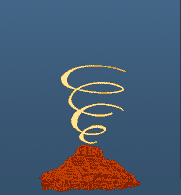 |
VORTEX TOUR VIDEO
Contact us to book your tour!
MOVIE HELP If the movie doesn't play automatically, you may need to install the proper media player. In no time you will be able to view web movies with no problems. If you are on a slower dial-up connection it may take a minute or so before it will start playing. If it just isn't working you may need to download a free new player that supports either .mov or .wmv files. 1. Download a Player Windows Media Player or Quicktime Player 2.
Download Vortex Tour Movie VortexTour.wmv (Windows Media) or VortexTour.mov (Quicktime) 3.
Watch the movie |